PRTG Manual: Install a PRTG Cluster
PRTG offers single failover clustering in all licenses—even using the freeware edition. A single failover cluster consists of two servers ("Node 1" and "Node 2"), each of them running one installation of PRTG. They are connected to each other and exchange configuration and monitoring data.
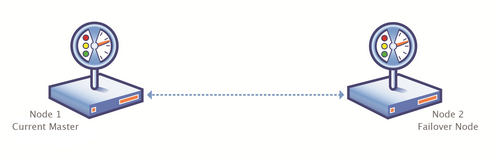
Illustration of a Single Failover Cluster
For setting up a cluster you need two or more (virtual) servers and there is one core installation process necessary on each of them—with different options selected for each type of node. In return, you benefit from seamless high-available monitoring with automatic failover and/or multi-location monitoring.
In a cluster, you can install:
- 1 Master Node
On the master node, you set up your devices and configuration. Also notifications, reporting, and many other things are handled by the master node. - Up to 4 Failover Nodes
You can install one, two, three, or four additional nodes for fail-safe, gapless monitoring. Each of these nodes can monitor the devices in your network independently, collecting their own monitoring data. The data can be reviewed in a summarized way, enabling you to compare monitoring data from different nodes.
Start with setting up your master node. You can install additional failover nodes in a second step.
Configuring a cluster with one failover node is the most common way to set up a seamless network monitoring with PRTG. You will need two servers running any Windows version (XP/2003 or later); your servers can be real hardware or virtual machines.
Please make sure the following:
- Your servers must be up and running
- Your servers must be similar in regard to the system performance and speed (CPU, RAM memory, etc.)
- We recommend installing PRTG on dedicated systems for best performance
- Please bear in mind that a server running a cluster node may in rare cases be rebooted automatically without notice (e.g. for special software updates)
- Both servers must be visible for each other through the network
- Communication between the two servers must be possible in both directions. Please make sure that no software- or hardware firewall is blocking communication. All communication between nodes in the cluster is directed through one specific TCP port. You will define it during cluster setup (by default, it is TCP port 23570).
- A Failover Master will send notifications in case the Primary Master is not connected to the cluster. In order for mail
- Make your servers safe! From every cluster node, there is full access to all stored credentials as well as other configuration data and the monitoring results of the cluster. Also, PRTG software updates can be deployed through every node. So, please make sure you take security precautions to avoid security attacks (hackers, Trojans, etc.). You should secure every node server the same careful way as the master node server.
There are different starting points for setting up a cluster. Each of them requires different instructions. Please see the following Knowledge Base articles.
Scenario 1: You do not have a PRTG 9 installation yet
Make a fresh installation of two PRTG version 9 servers as a cluster or integrate one existing PRTG version 7 or 8 server into a cluster of two PRTG version 9 installations.
Scenario 2: You’ve set up one PRTG 9 installation in single mode already
Integrate an existing PRTG version 9 server into a failover cluster with two PRTG version 9 installations.
Scenario 3: You've set up two PRTG 9 installations already, each running in single mode
Combine two existing PRTG version 9 servers into one failover cluster. The cluster will take over the configuration of one server (the future master server); the configuration of the other server (the future failover node) will be discarded.
Knowledge Base: How do I set up a cluster in PRTG 8?
Knowledge Base: What's the Clustering Feature in PRTG 8?
Knowledge Base: What is a Failover Master and how does it behave?
Knowledge Base: PRTG 8 Cluster: How do I convert a (temporary) Failover Master node to be the Primary Master node?
Keywords: Configure,Configure Cluster